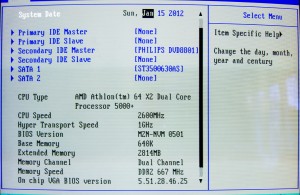How to flash a bios?
Case:
PackardBell Asus M2N NVM motherboard with award bios M2N_NVM Ver.0301 to ver.0501
I got a slow old PC from a friend. a PackardBell with slow sempron 3000+ AMD processor and only 512mb ram ind it. I discovered that the motherboard (Asus_M2N_NVM/s) had the same socket(am2) as the newer AMD duo cores(am2+).
I tried to put a athlon x2 5000+ in the socket, but the motherboard just give me some error beep codes. i Searched the net, found out that people had a lot of problems with flashing this exact motherboard, because it was made for packard bell. Asusdo not make bios updates for this motherboard and i dont know who has made the 0501.
well somebody did!
The board is now running flawlessly with athlon x2 5000+, 3 gb ram, dual channel, internal bus speed:1000mhz, each ram channel 667 mhz.
basically a totally other preformance now. here is what i did.
-
- Flashing the bios
- First download bios update 0501(bin-file) save it somewhere on your PC.(i found the file here ), but unfortunately i got the spy-ware “babylon search” installed at the same time, so don’t. send me a massage and i will E-mail the bios update 0501.bin to you.
- Download winflash>boot to windows>install winflash>load the bios fil 0501 in winflash>
- Check the boxes “update all” and “clear cmos” view how
- reboot. thats it!
- now your PackardBell Asus M2N NVM is ready for any AMDprocessor with socket am2+
http://krestenhillerup.dk/andet/windows-7-medion-akoya-e6234/